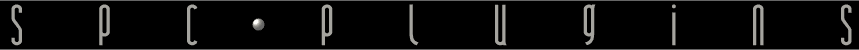Wobbulator Audio Plugin User Manual
Installation
If you have any problems with installation, authorisation or any other aspect of Wobbulator, please contact us.
PC: extract the Wobbulator VST.zip file (Right click, ‘Extract All’), then run the installer. The default installation directory is C:\Program Files\Steinberg\Vstplugins but you can select whatever location you want.
Mac Audio Unit: double click the Wobbulator AU.dmg file to mount it, agree to the license then drag the Wobbulator icon to the Components folder icon. The default Audio Unit plugins folder is Macintosh HD/Library/Audio/Plug-Ins/Components.
Mac VST: double click the Wobbulator VST.dmg file to mount it, agree to the license then drag the Wobbulator icon to the VST folder icon. The default VST plugins folder is Macintosh HD/Library/Audio/Plug-Ins/VST.
- If you are using OS X 10.8 (Mountain Lion) or higher you will get a warning saying: “The item Wobbulator.vst can’t be moved because VST [or Components] can’t be modified.” In this case just click the Authenticate button, enter your Mac login password and Wobbulator will install.
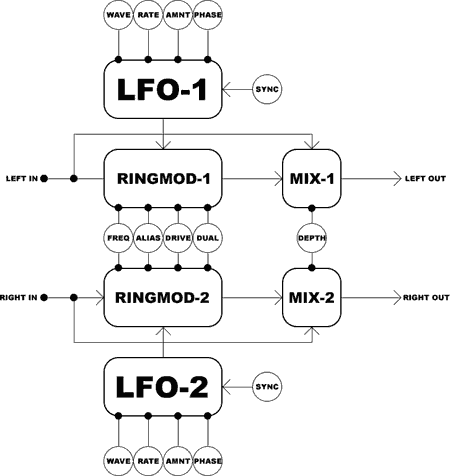
What does it do?
The Wobbulator is a stereo ring modulator. Ring modulation simply consists of multiplying two signals together (the name “ring modulator” comes from the earliest hardware devices, which used a ring of diodes to perform multiplication). The output of a ring modulator consists of the SUM and DIFFERENCE of the input frequencies, i.e. if the inputs are sinewaves at 100 Hz and 400 Hz (two octaves apart), the output consists of two new sinewaves at 500 Hz (sum) and 300 Hz (difference), which are no longer in a simple ratio. The sounds produced by a ring modulator tend to be “clangourous”, discordant and bell-like.
What do the controls do?
- Displays with yellow bars to either side can be clicked to select extra options. For example, clicking an LFO RATE display toggles the BPM (tempo) synchronisation of that LFO on-off.
- Clicking the SPC Plugins logo opens an information window showing the plugin name, version number, website address and copyright notice.
DEPTH:
Varies the overall depth of the effect. A setting of 0-50% will give AM (amplitude modulation) where the original sound is still audible. 50-100% will give increasing amounts of Ring Modulation. At 100% the input waveform is completely removed. The default setting is 100%.
ALIAS:
Reduces the sampling rate of the built-in oscillators. This effect is also known as “foldover” or “resampling”, and will produce a very rough, “digital” sound. At maximum, the sampling rate is divided by 64. The default setting is off.
FREQ:
Varies the frequency (pitch) of the built-in oscillators. The range is 8.176Hz (or cycles per second) to 12543.85Hz. The default setting is 261.626Hz, which is middle C.
DRIVE:
Adds a distortion effect to the built-in oscillators. This is a centre-off control which introduces a “squaring” effect as it is rotated clockwise from the centre (12 o’clock) position, and a “thinning” effect as it is rotated anticlockwise. The default setting is 0% (12 o’clock).
X-FM:
Short for “cross frequency modulation”, causes the output of each built-in oscillator to modulate the frequency (technically, like the DX7 and other “FM” synthesizers, it is the PHASE which is modulated) of the other oscillator. Depending on the relative frequencies of the oscillators, the settings of the other controls and the depth, the effect can vary from subtle extra complexity to complete disintegration of the sound. The default setting is 0%.
DUAL:
Selects a mode in which left and right oscillators are ring modulated against each other to produce a combined signal which is then ring modulated with the left and right input signals. This produces a more complex result but with less stereo width as both sides are using the same modulation signal. The default setting is off.
LFO Controls
WAVE:
Selects the waveform used by an LFO from within the this bank of 32. Waveform 32 is actually an envelope follower, which outputs the average level of the input signal. In this mode, the FREQ control determines the speed at which the envelope follower tracks the level of the input, and the LFO SYNC control has no effect. The default setting is SINE.
WAVE DISPLAY:
Clicking inside a wave display advances the LFO bank number by 1, i.e. from BANK 1 to 2, 2 to 3, or 3 to 1. The default setting is BANK 1.
RATE:
Varies the rate (frequency) of an LFO. Clicking an LFO RATE DISPLAY toggles the BPM (tempo) synchronisation on-off. With LFO SYNC off, the range is 0.01Hz (cycles per second) to 10Hz. With LFO SYNC on, the range is 1 cycle per 128 beats to 64 cycles per beat. There are 24 different rates available. The default setting is 4 beats.
AMNT: (Amount)
Varies the amount of modulation from an LFO. A setting of 100% will modulate an oscillator over it’s full range and the oscillators’ FREQ control will have no effect. When waveform bank 3 is selected, AMNT becomes a semitone transpose control for the oscillators. The default setting is 0%.
PHASE:
Varies the phase or start position of an LFO. When set to 50%, for example, the wave will start halfway through it’s cycle. 100% is the same as 0%. The default setting is 0%.
RND: (Red button)
Randomizes most control settings each time it is clicked. The randomization algorithm attempts to choose musically useful control settings so it favours, for example, LFO RATE settings of 4 beats, LFO-1 and LFO-2 controls set similarly, etc. The (LFO) SYNC and DEPTH controls are unaffected. • Keep clicking this button!
MIDI
The Wobbulator responds to MIDI note on information in a basic way with last note priority, setting the frequency of both internal oscillators to match incoming notes. Note off information is ignored—in other words, once a note has been received the oscillators will remain at that pitch until another note is received or the FREQ control is moved.
- Oscillator pitch will only be in tune if the LFO DEPTH controls are set to zero.
- MIDI reception may not be available with certain VST hosts.
MIDI controllers (CC) 45 to 60 are mapped to the Wobbulator’s controls as follows:
45: LFO-1 WAVE 46: LFO-1 BANK 47: LFO-1 RATE 48: LFO-1 AMNT 49: LFO-1 PHASE 50: LFO-2 WAVE 51: LFO-2 BANK 52: LFO-2 RATE 53: LFO-2 AMNT 54: LFO-2 PHASE 55: FREQ 56: DEPTH 57: DRIVE 58: ALIAS 59: X-FM 60: DUAL MODE
Minimum System Requirements
Mac: an Intel Mac running OS X 10.5 (Leopard) or higher and a VST 2.4 compatible DAW / sequencer host application.
PC: Any PC capable of running Windows XP or newer and a VST 2.4 compatible DAW / sequencer host application should be sufficient.
Version History
Wobbulator v2.5
- Mac AU: Improved compatibility.
- PC: Mouse wheel now supported.
- PC: 80kB smaller file size.
- Small code improvements.
Wobbulator v2.4
- For PC VST (32-bit), Mac VST and Audio Unit (32/64-bit).
- GUI knobs default to linear operation.
- Small changes to generic user interface displays.
- Many internal code improvements.
- Approximately 200kB smaller filesize for PC version.
- Installer for PC version.
- Manual is now online.
- Now uses username/authorisation code system.
Wobbulator v2.3
- Fixed bug in 1/f LFO waveform (wave 32, bank 2) which could cause it to go out of range after a long period of operation. This waveform has also been rewritten to use a linear ramp instead of a cosine curve and is initialised to a random value instead of zero.
- Internal code improvements and rearrangements.
Wobbulator v2.2
- Wobbulator (.dll) for Microsoft Windows XP and newer released.
- WobbulatorOS9 and WobbulatorOSX development discontinued.
- Randomize (RND) feature much improved.
- Internal code improvements and graphic changes.
Wobbulator v2.1
- Updated to VST v2.4.
- Internal code improvements and small graphic changes.
Wobbulator v2.0
- The name WobbulatorClassic has been changed (back!) to WobbulatorOS9.
- WobbulatorOSX (Carbon) for Mac 0S X (and Carbon compatible OS9 hosts) initial release.
- The number of LFO waveforms has been increased to 96. The new waveforms are stored in 2 extra banks of 32 accessed by clicking in the waveform displays. Bank 2 contains 32 new waveforms. Bank 3 contains 32 sequencer patterns. When bank 3 is selected, the LFO AMNT (amount) is set to maximum internally, and the AMNT controls become semitone transpose controls for the sequences.
- LFO wave 21 (bank 1) has been moved to wave 55 (bank 2) and replaced with a new wave which is the reverse of wave 20.
- Each LFO now has an independent SYNC on-off toggled by clicking in the LFO RATE display.
- Tempo (BPM) synchronisation is now calibrated in beats rather than bars, and some of the rates have been altered.
- All audio controls are now smoothed to prevent zipper noise.
- The DRIVE control is now a centre-off knob, i.e. the zero position is in the centre of the knob’s travel. The original distortion is available from 50-100% of the control’s rotation, while a new ‘spiking’ effect is available from 0-50%.
- The frequency range of the oscillators is now the same as the MIDI note range, i.e. C1 (0) to G9 (127) or 8.176 Hz to 12543.85 Hz.
- The lower limit on reception of MIDI notes (E0) has been removed.
- The LFOs are now updated 4 times more frequently and have a cleaner sound when wide, fast sweeps are used.
- X-FM now uses phase modulation (like the Yamaha DX7!) rather than frequency modulation.
- The behaviour of the random LFO waveforms when stopping and starting the transport, or when switching from one waveform to another has been improved. New random values are now generated when the Wobbulator is first opened and when a new LFO waveform is selected, but not when stopping or starting the transport.
- Panel graphics have been rearranged and improved.
- There are now 8 presets.
- When the RND button is pressed, the LFO PHASE controls are now quantised to 1/16ths of their travel.
- A bug with BPM synchronisation positioning at slow LFO rates in Logic 4.8 has been fixed.
- MIDI controller numbers changed to avoid clash with sustain pedal (CC 64).
- In the generic editor interface, “sample rate” has been changed back to “divide”. Other names and displays have been updated to agree with the new features.
- Internal coding improvements.
Wobbulator v1.3
- Fixed bug in GUI ALIAS display, which now updates correctly when the host sample rate is changed. Also, the display now pads the number with leading zeros to better match other displays.
- The correct version number is now returned to the host.
- Internal coding improvements.
Wobbulator v1.2
- Fixed bug in GUI FREQ display.
- The RND button is now coloured red to more clearly distinguish it from the other controls.
- Internal coding improvements.
Wobbulator v1.1
- The name WobbulatorOS9 has been changed to WobbulatorClassic to avoid potential confusion.
- MIDI notes lower than E0 are now ignored as they are below the lower frequency limit of the oscillators.
- The default program name is now “Default” rather than “Init”.
- In the generic editor interface, “Amount” has been changed to “Depth”.
- In the generic editor interface, “divide” has been changed to “sample rate”.
- Internal coding improvements.
Wobbulator v1.0
- Initial release