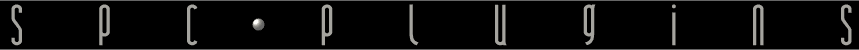Gater Audio Plugin User Manual
Installation
If you have any problems with installation, authorisation or any other aspect of Gater, please contact us.
PC: extract the Gater VST.zip file (Right click, ‘Extract All’), then run the installer. The default installation directory is C:\Program Files\Steinberg\Vstplugins but you can select whatever location you want.
Mac Audio Unit: double click the Gater AU.dmg file to mount it, agree to the license then drag the Gater icon to the Components folder icon. The default Audio Unit plugins folder is Macintosh HD/Library/Audio/Plug-Ins/Components.
Mac VST: double click the Gater VST.dmg file to mount it, agree to the license then drag the Gater icon to the VST folder icon. The default VST plugins folder is Macintosh HD/Library/Audio/Plug-Ins/VST.
- If you are using OS X 10.8 (Mountain Lion) or higher you will get a warning saying: “The item Gater.vst can’t be moved because VST [or Components] can’t be modified.” In this case just click the Authenticate button, enter your Mac password and Gater will install.
What Does It Do?
The Gater is a simple stereo tempo-synchronised 16th note (semi-quaver) rhythmic gate or trance gate.
GATE BUTTONS:
The yellow buttons. Select for each 16th note (semi-quaver) in a bar if the gate is on or off. The default gate pattern is: 1101 0101 0101 0101
GATE SHAPE DISPLAY:
Selects either the held or decaying gate shape by clicking in the display. the default setting is HOLD.
RND: (Randomize)
The red button. Randomizes the gate pattern each time it is clicked.
SPC PLUGINS LOGO:
Clicking the SPC Plugins logo opens an information window showing the plugin name and version number, website address and copyright notice.
Version History
Gater v1.4
- Added ability to keep running when host DAW is stopped.
- Fixed AU validation failure in Logic Pro.
- Fixed parameter quantisation issue.
- Installer now able to install 32 bit Gater on 64 bit PCs if required.
Gater v1.3
- For PC VST (32-bit), Mac VST and Audio Unit (32/64-bit).
- Improved gate smoothing algorithm.
- Presets.
- Many internal code improvements.
- MIDI controller reception removed.
- PC installer.
- Online manual.
Gater v1.2
- Gater (.dll) for Windows XP and newer released.
- GaterOS9 and GaterOSX development discontinued.
- Updated to VST v2.4.
Gater v1.1
- GaterOSX for Mac 0S X (and Carbon compatible OS9 hosts) initial release.
- MIDI controller numbers changed to avoid clash with sustain pedal (CC 64).
- Internal code improvements.
- Small graphic changes.
Gater v1.0 (GaterOS9)
- Initial release.
Minimum System Requirements
Gater v1.4
- Added ability to keep running when host DAW is stopped.
- Fixed AU validation failure in Logic Pro.
- Fixed parameter quantisation issue.
- Installer now able to install 32 bit Gater on 64 bit PCs if required.
Gater v1.3
- For PC VST (32-bit), Mac VST and Audio Unit (32/64-bit).
- Improved gate smoothing algorithm.
- Presets.
- Many internal code improvements.
- MIDI controller reception removed.
- PC installer.
- Online manual.
Gater v1.2
- Gater (.dll) for Windows XP and newer released.
- GaterOS9 and GaterOSX development discontinued.
- Updated to VST v2.4.
Gater v1.1
- GaterOSX for Mac 0S X (and Carbon compatible OS9 hosts) initial release.
- MIDI controller numbers changed to avoid clash with sustain pedal (CC 64).
- Internal code improvements.
- Small graphic changes.
Gater v1.0 (GaterOS9)
- Initial release.
Minimum System Requirements
PC: any PC running Windows XP or newer with an SSE2-capable CPU and a VST 2.4 compatible DAW / sequencer host application.
Mac: an Intel Mac running OS X 10.5 (Leopard) or higher and an Audio-Unit or VST 2.4 compatible DAW / sequencer host application.