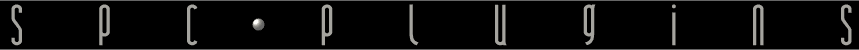Morphilter Audio Plugin User Manual
Installation
If you have any problems with installation, authorisation or any other aspect of Morphilter, please contact us.
PC: extract the Morphilter VST.zip file (Right click, ‘Extract All’), then run the installer. The default installation directory is C:\Program Files\Steinberg\Vstplugins but you can select whatever location you want.
Mac Audio Unit: double click the Morphilter AU.dmg file to mount it, agree to the license then drag the Morphilter icon to the Components folder icon. The default Audio Unit plugins folder is Macintosh HD/Library/Audio/Plug-Ins/Components.
Mac VST: double click the Morphilter VST.dmg file to mount it, agree to the license then drag the Morphilter icon to the VST folder icon. The default VST plugins folder is Macintosh HD/Library/Audio/Plug-Ins/VST.
- If you are using OS X 10.8 (Mountain Lion) or higher you will get a warning saying: “The item Morphilter.vst can’t be moved because VST [or Components] can’t be modified.” In this case just click the Authenticate button, enter your Mac login password and Morphilter will install.
Authorisation
After purchasing an authorisation code from us, enter your name and code into the Morphilter info window by copying and pasting or typing, then click enter. The name and code are both case-sensitive and include any spaces. If you have any difficulty, for instance due to your DAW / sequencer host application ‘stealing’ keypresses and not sending them to the plugin (“Reaper” steals the spacebar, for instance), then look for an option to “send all keyboard input to the plugin”, or similar.
If Morphilter appears to authorise correctly but then asks for it’s authorisation code again when it is next used, check to see if this folder: YOUR ACCOUNT/Library/Application Support/ has got a padlock on it’s icon. If it has, select File, Get Info [Apple + I] then look about halfway down the window which opens - there is an item called Locked - untick it. The padlock icon on Application Support should have gone. Try authorising Morphilter again. You can turn the padlock back on again afterwards but note that Morphilter won't be able to save MIDI controller assignments with it on.
If you still have problems, please contact us.
What does it do?
The Morphilter is a stereo multimode filter. Filtering, in electronic music terms, consists of removing some frequencies from an input signal. The most common type of filter response is lowpass, which as the name suggests allows frequencies below the cutoff frequency to pass whilst blocking higher frequencies. The Morphilter produces lowpass, notch, highpass and bandpass filter responses (hence “multimode”) and allows a continuous crossfade from one response to the next. This crossfade may be automated by an LFO. In addition, the cutoff frequencies of the left and right filters may be independently modulated by two further LFOs. All three LFOs can be free-running or locked to tempo independently of one another.
What do the controls do?
- Displays with yellow bars to either side may be clicked to select extra options. For example, clicking an LFO RATE display toggles the BPM (tempo) synchronisation of that LFO on-off.
- Clicking the SPC Plugins logo opens an information window showing the plugin name (and version number), our website address and copyright notice.
CUTOFF:
Adjusts the cutoff frequency of the filters. The range is 8.176Hz (or cycles per second) to 12543.85Hz. Note: the effect of this control depends on the LFO amount settings—with the LFO amount at 0% the CUTOFF control can sweep the filters over their full range but as the LFO amount increases, the effect of the CUTOFF control is diminished. At full LFO amount, the CUTOFF control has no effect and the filters are swept over their full range by the LFOs. The default setting is 8.176Hz.
FDBK: (Feedback)
Feedback (also known as “resonance”, “emphasis” or “Q”), as the name suggests, feeds the output of a filter back into it’s input, producing the familiar peaking sound. The default setting is 0%.
DRIVE:
Introduces a subtle “analogue” warmth or distortion to the filters. Best used on monophonic sound sources. The default setting is 0%.
SHAPE-1 and SHAPE-2:
Adjusts the filter response (shape) of the left and right filters. The controls allow a continuous crossfade through all four responses LP (Lowpass), N (Notch), HP (Highpass) and BP (Bandpass), while the displays show the range split into eight sections for clarity. Note that the maximum setting of these controls produces a lowpass response exactly the same as that produced by the lowest setting. The default setting is LP.
RATE:
Adjusts the rate of the (third) LFO which crossfades between the filter shapes. Clicking the display above this control steps through three options:
- No LFO modulation (displays OFF).
- Free-running (displays the LFO rate in Hz).
- Tempo-synchronized (displays the number of beats per LFO cycle). The default setting is OFF.
WAVE:
Selects the waveform used by an LFO from within the current bank of 32. Waveform 32 is an envelope follower, which outputs the average level of the input signal. In this mode, the FREQ control determines the speed at which the envelope follower tracks the level of the input, and the LFO SYNC control has no effect. The default setting is SINE (wave 1, bank 1).
WAVE DISPLAY:
Clicking inside a wave display advances the LFO bank number by 1, i.e. from BANK 1 to 2, 2 to 3, or 3 to 1. The default setting is BANK 1.
RATE:
Adjusts the rate (frequency) of an LFO. Clicking an LFO RATE display toggles the BPM (tempo) synchronisation on and off. With LFO SYNC off, the range is 0.01Hz (cycles per second) to 10Hz. With LFO SYNC on, the range is 1 cycle per 128 beats to 64 cycles per beat. There are 24 different rates available. The default setting is 4 beats.
AMNT: (Amount)
Adjusts the amount of modulation from an LFO. A setting of 100% will modulate an oscillator over it’s full range and the oscillators’ FREQ control will have no effect. When waveform BANK 3 is selected, AMNT becomes a semitone transpose control for the oscillators. The default setting is 0%.
PHASE:
Adjusts the phase or start position of an LFO. When set to 50%, for example, the wave will start halfway through it’s cycle. 100% is the same as 0%. The default setting is 0%.
RND: (Red button)
Randomises most control settings each time it is clicked. The randomisation algorithm attempts to choose musically useful control settings so it favours, for example, LFO RATE settings of 4 beats, LFO-1 and LFO-2 controls set similarly, etc. The (LFO) SYNC controls are unaffected. • Keep clicking this button!
MIDI
The Morphilter responds to MIDI note on information in a basic way with last note priority, setting the frequency of both internal oscillators to match incoming notes. Note off information is ignored—in other words, once a note has been received the oscillators will remain at that pitch until another note is received or the FREQ control is moved.
MIDI controllers (CC) 45 to 60 are mapped to the Morphilter’s controls as follows:
45: LFO-1 WAVE 46: LFO-1 BANK 47: LFO-1 RATE 48: LFO-1 AMNT 49: LFO-1 PHASE 50: LFO-2 WAVE 51: LFO-2 BANK 52: LFO-2 RATE 53: LFO-2 AMNT 54: LFO-2 PHASE 55: CUTOFF 56: FDBK 57: DRIVE 58: SHAPE-1 59: SHAPE-2 60: MORPH RATE
- Filter cutoff will only be in tune if the LFO DEPTH controls are set to zero.
- MIDI reception may not be available with certain VST hosts.
Minimum System Requirements
Mac: an Intel Mac running OS X 10.5 (Leopard) or higher and a VST 2.4 compatible DAW / sequencer host application.
PC: Any PC capable of running Windows XP or newer and a VST 2.4 or Audio-Unit compatible DAW / sequencer host application should be sufficient.
Version History
Morphilter v1.3
- Fixed: bug in some LFO wave shapes.
- Mac: Improved Audio-Unit compatibility.
- PC: Mouse wheel now supported.
- PC: 80kB Smaller file size.
- Small bug fixes.
Morphilter v1.2
- For PC VST (32-bit), Mac VST and Audio Unit (32/64-bit).
- Improved sound quality.
- Boosted output level.
- Smoothed modulation.
- GUI knobs default to linear operation.
- Small changes to generic user interface displays.
- Revamped presets.
- Many internal code improvements.
- Approximately 200kB smaller filesize for PC version.
- Installer for PC version.
- Manual is now online.
- Now uses username/authorisation code system.
Morphilter v1.1
- The 1/f LFO waveform (wave 32, bank 2) has been rewritten. It now initializes to a random value rather than zero when the Morphilter is opened and a remote possibility that the output could go out of range has been fixed. Output values are now connected with a linear ramp rather than a curve.
- When the morphing LFO is set to “OFF” the MORPH knob is set to zero.
- Extensive internal code improvements.
Morphilter v1.0
- Initial release